Maximizing Efficiency with Field Service Management Software
In today's fast-paced world, field service management software is not just a luxury but a necessity for businesses that rely heavily on a mobile workforce. This advanced software solution helps streamline operations, automate repetitive tasks, and ultimately, enhance productivity. With its implementation, companies not only improve their operational efficiency but also boost customer satisfaction levels. Let's delve deeper into what field service management software entails and how it can be a game-changer for your business.

Understanding Field Service Management Software
Field service management (FSM) software is a comprehensive digital tool designed to manage and optimize the activities of field service teams. It encompasses a suite of features such as scheduling, dispatching, invoicing, and more, all tailored to improve the efficiency of field operations. The primary goal of FSM software is to enhance coordination between the office and the field, ensuring seamless communication and efficient service delivery.
The Evolution of Field Service Management Software
The history of FSM software traces back to the need for better coordination of field operations. Initially, businesses relied on manual processes, which were time-consuming and prone to errors. Over time, technological advancements led to the development of digital solutions that automate these processes, paving the way for the modern FSM software we know today.
Core Components and Architecture
FSM software is built on a robust architecture designed to support diverse functionalities. At its core, the software integrates various modules such as scheduling engines, CRM systems, and analytics tools. These components work in harmony to deliver a cohesive solution that addresses the unique needs of field service operations.
The Role of Cloud Technology
Cloud technology plays a pivotal role in the functionality of FSM software. By leveraging cloud computing, businesses can access real-time data, enable remote collaboration, and ensure scalability. This flexibility is crucial for companies looking to expand their operations without being bogged down by infrastructure constraints.
Integration with IoT and AI
The integration of IoT devices and AI capabilities has revolutionized the field service management landscape. IoT devices provide real-time data on equipment status, enabling predictive maintenance and reducing downtime. Meanwhile, AI algorithms facilitate intelligent scheduling and routing, further enhancing operational efficiency.
Key Features of FSM Software
Field service management software offers a wide range of features that help streamline your operations. These features are designed to address specific pain points and enhance the overall efficiency of your field service activities.
Advanced Scheduling and Dispatching
The scheduling and dispatching module in FSM software automates the assignment of jobs based on various factors such as technician availability, location, and skill set. This automation ensures that the right technician is assigned to the right job at the right time, minimizing delays and optimizing resource utilization.
Comprehensive Work Order Management
Work order management is a critical feature of FSM software, simplifying the creation, tracking, and closure of work orders. It ensures that all tasks are logged accurately, and progress is monitored in real-time, providing transparency and accountability in field operations.
Robust Inventory Management
Inventory management within FSM software helps keep track of parts and supplies, ensuring technicians have what they need to complete jobs. This feature reduces the risk of stockouts and overstocking, leading to better inventory control and cost savings.
Seamless Mobile Access
Mobile access is a game-changer for field technicians, enabling them to access job details and update status on the go through a dedicated field service management app. This mobility ensures that technicians have the information they need at their fingertips, improving efficiency and service delivery.
Comprehensive Customer Management
Customer management features in FSM software maintain detailed records of customer interactions and service history. This data is invaluable for providing personalized service and building long-term customer relationships.
Insightful Reporting and Analytics
The reporting and analytics capabilities of FSM software allow businesses to analyze performance metrics to identify trends and areas for improvement. By leveraging this data, companies can make informed decisions and continuously refine their field service strategies.
Benefits of Using Field Service Management Software
Implementing FSM software can provide numerous advantages to your business. These benefits extend beyond mere operational efficiency, impacting customer satisfaction and the bottom line.
Enhanced Productivity and Efficiency
One of the primary benefits of FSM software is increased productivity. By automating routine tasks and optimizing scheduling, your team can focus on completing more jobs in less time. This reduction in downtime maximizes the efficiency of your field workforce, leading to higher output and improved service delivery.
Superior Customer Satisfaction and Loyalty
With FSM software, you can provide faster and more reliable service to your customers. Real-time updates and accurate scheduling mean that customers are kept informed and can plan accordingly. This results in a better customer experience, higher satisfaction levels, and ultimately, increased customer loyalty.
Significant Cost Savings
Automating processes and optimizing resource allocation can lead to significant cost savings. With FSM software, you can reduce fuel expenses by minimizing travel time and ensure that technicians have the right parts on hand, reducing the need for return visits. These efficiencies translate to a more cost-effective operation.
Improved Resource Management and Utilization
FSM software helps you manage your resources more effectively. With features like inventory management and 3D visualization of machines, you can ensure that your team is always prepared for the task at hand. This reduces waste, improves resource utilization, and enhances overall efficiency.
Enhanced Decision-Making Capabilities
The data-driven insights provided by FSM software empower businesses to make better decisions. By analyzing performance metrics and customer feedback, companies can identify areas for improvement and implement strategies that drive growth and success.
Choosing the Right Field Service Management Software
When selecting FSM software for your business, it's important to consider your specific needs and budget. The right solution should align with your operational goals and provide the flexibility to adapt to changing business demands.
Assessing Your Business Needs
Begin by assessing your business needs and identifying the specific challenges you aim to address with FSM software. Consider factors such as the size of your field team, the complexity of your operations, and the level of customization required.
Evaluating Scalability and Future Growth
Choose a field service management solution that can grow with your business. Ensure that it can handle an increasing number of users and jobs as your company expands. Scalability is key to ensuring that your investment in FSM software continues to deliver value over the long term.
Ensuring Seamless Integration Capabilities
Look for software that can integrate seamlessly with your existing systems, such as ERP or CRM platforms. This will ensure smooth data flow, reduce the need for manual data entry, and enhance overall operational efficiency.
Prioritizing User-Friendly Interface
The software should be easy to use for both office staff and field technicians. A user-friendly interface will reduce the learning curve, increase adoption rates, and ensure that your team can leverage the full potential of the software.
Comparing Pricing Models and Value
Consider the pricing structure of the FSM software. Some solutions offer a subscription-based model, while others may require a one-time purchase. Evaluate which option is more cost-effective for your business and provides the best value for the features offered.
Implementing FSM Software: Best Practices
To ensure a successful implementation of FSM software, follow these best practices. A thoughtful approach to implementation will maximize the benefits of the software and set your team up for success.
Comprehensive Training for Your Team
Provide comprehensive training to your team to ensure they understand how to use the software effectively. This training should cover all aspects of the software, from basic navigation to advanced features, enabling your team to maximize the benefits of the system and reduce the likelihood of errors.
Continuous Monitoring of Performance
Regularly review performance metrics to identify areas for improvement. Use the reporting and analytics features of the software to track key performance indicators, such as response times and job completion rates. By continuously monitoring performance, you can make data-driven decisions that enhance operational efficiency.
Encouraging Open Feedback Channels
Encourage feedback from your field technicians and office staff to identify any challenges or areas where the software could be improved. This open feedback loop will help you refine your processes and ensure the software meets your team's needs. Actively addressing feedback demonstrates your commitment to continuous improvement and employee satisfaction.
Establishing Clear Implementation Goals
Set clear implementation goals and timelines to guide the deployment of the FSM software. Define what success looks like for your organization and align your implementation strategy with these objectives. Clear goals ensure that the implementation process stays on track and delivers the desired outcomes.
Conclusion
Field service management software is a powerful tool that can significantly enhance the efficiency and effectiveness of your field operations. By automating tasks, optimizing resource allocation, and improving communication, FSM software helps businesses deliver better service to their customers while reducing costs.
Whether you're a field service manager looking to improve productivity or a business owner seeking to streamline operations, FSM software offers a comprehensive solution to meet your needs. As you explore different options, keep in mind the key features, benefits, and best practices outlined in this article to make an informed decision.
By choosing the right field service management software, you can transform your field operations and achieve greater success in today's competitive landscape. Investing in FSM software is not just a technological upgrade; it's a strategic move towards operational excellence and superior customer satisfaction.

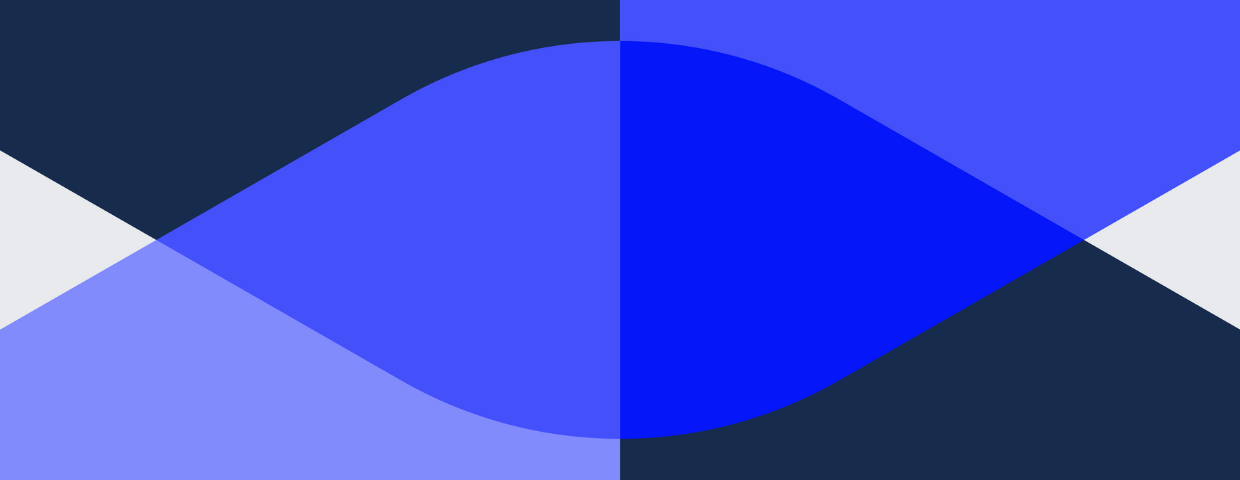

.webp)

