13 Best Work Order Management Excel Templates
In manufacturing, work order management is the backbone of smooth operations. Without a solid system, tasks get overlooked, machinery breaks down unexpectedly, and productivity suffers. That’s where work order management except templates comes in. These templates can:
- save time
- reduce errors to boost productivity
- maintaining workflow, and
- reduce machine downtime.
This article enlists free work order management Excel templates, helping you streamline your workflow and ensure nothing gets missed.
Why is Work Order Management Important
Effective work order management is important for maintaining efficiency in your organization. It involves creating, assigning, tracking, and completing tasks, repairs, and maintenance activities.
In manufacturing, a robust work order management system helps prevent downtime and production delays by prioritizing tasks and allocating resources effectively.
Maintaining a detailed maintenance history also enables smoother workflows, reduces operational costs, and boosts productivity.
Key Components of Work Order Management
To effectively manage your work orders, it's essential to focus on several key components that streamline the entire process:
- Creation and Assignment: Generate work orders and assign them to the right team members, ensuring each task has a clear owner.
- Prioritization: Assign priority levels to tasks to ensure critical issues are addressed first, keeping operations running smoothly.
- Resource Allocation: Allocate the necessary tools, parts, and labor for each job, ensuring that workers have everything they need to complete tasks.
- Tracking and Monitoring: Monitor the progress of work orders in real-time, allowing for quick adjustments and ensuring deadlines are met.
- Completion and Review: Ensure tasks are completed correctly and undergo a thorough review for quality assurance.
- Reporting and Analytics: Use data to generate comprehensive reports and analyze maintenance trends. This helps in optimizing future work orders.
Common Challenges Without Work Order Management
Without a proper work order management system, several challenges can arise that hinder your operations:
- Inefficiency: Tasks are harder to track, leading to delays and reduced productivity. Without a system, it's easy for important work orders to get lost in the shuffle.
- Higher Costs: Misallocation of resources can result in unnecessary expenses. This includes over-ordering parts or not having the right tools available when needed.
- Poor Accountability: Without clear documentation, it's difficult to hold team members responsible for tasks. This can lead to blame-shifting and unresolved issues.
- Lack of Insights: Inadequate data tracking means missed opportunities for improvement. Without detailed reports, you can't analyze trends or plan effectively for the future.
- Communication Gaps: Ineffective communication can lead to misunderstandings and errors, disrupting workflows.
Why Use a Work Order Management Excel Template: The Benefits
A Work order management Excel template is useful for small to medium businesses needing a cost-effective and familiar solution. These templates can shine for temporary projects with quick setup and adaptability. They allow room for customization to fit your unique workflows and processes perfectly.
- Cost-Effective: Excel is affordable, reducing the need for additional investments in expensive software solutions.
- User-Friendly: The familiar interface of Excel makes it easy for everyone to use without the need for extensive training, ensuring quick adoption and minimal disruption.
- Customizable: Excel templates can be easily tailored to fit your specific needs and processes, allowing you to create a system that works best for your unique requirements.
- Reporting: Excel's built-in functions allow for easy data analysis and reporting. You can quickly generate reports to gain insights, identify trends, and make informed decisions.
- Accessibility: Excel files can be shared easily across teams, promoting collaboration and communication. This ensures that everyone has access to up-to-date information.
13 Best Work Order Management Excel Templates
Effective work order management starts with the right tools, and Excel templates offer a customizable solution to fit your unique needs. These templates help organize tasks, streamline processes, and improve productivity by providing a clear framework for managing work orders.
HubSpot Work Order Template
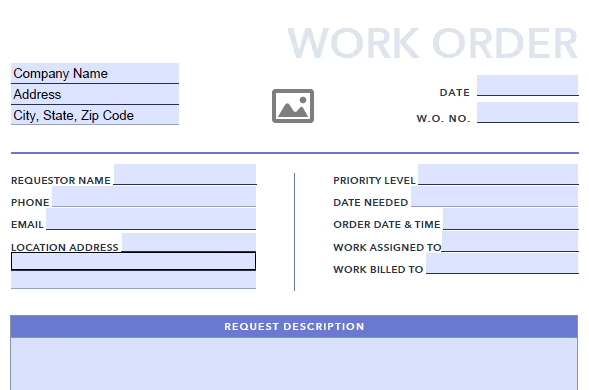
Available at: HubSpot
This template provides an organized layout with fields for essential information such as the requestor's name, priority level, and work order number. Capturing these details ensures each work order is clearly documented and easily accessible.
The template is user-friendly, allowing team members to quickly fill in the necessary information and update the status of work orders.
Key Features:
- Easy Tracking: Unique work order numbers and status updates make it simple to track the progress and completion of each task.
- User-Friendly Design: The intuitive layout makes it easy for team members to fill out and update, reducing errors and saving time.
- Integrated Priority and Status Tracking: Built-in fields for priority and status updates streamline the workflow and keep everyone informed.
Smartsheet Service Order Template

Available at: Smartsheet
With fields for client information like name, phone number, email, and customer ID, the service order template allows you to easily keep track of your clients and their specific needs.
Additionally, the order details section, which includes order numbers, dates, and authorization information, helps in maintaining clear and organized records.
By recording hours worked, rates, and total labor costs, alongside quantities, unit prices, and material costs, you can ensure that all expenses are accounted for. The template’s fields for calculating subtotals, taxes, and other costs, leading to a final total, simplify the billing process, making it straightforward and efficient.
Additionally, the client approval section, with fields for names, titles, signatures, and dates, ensures that all necessary approvals are documented, providing both you and your clients with a clear record of agreed work and costs.
Key Features:
- Detailed Cost Breakdown: Provides clear separation of labor and material costs, ensuring transparent and accurate billing that clients can easily understand.
- Comprehensive Tracking: Features extensive fields for client information, order details, and authorization, ensuring every service order is meticulously tracked and validated, reducing errors.
- Professional Layout: Customizable with your company’s logo and contact information, and includes a client approval section for clear, documented consent, enhancing professionalism and trust.
Akita Box Maintenance Template

Available at: Akita Box
This template provides a clear and organized format to document work orders, ensuring that every maintenance task is tracked from start to finish.
A detailed asset management section with asset names, work order types, and start and due dates ensure that every work order is linked to a specific asset. This helps you maintain a thorough record of maintenance activities.
The template also includes a section for materials and costs. This allows you to record the resources used for each maintenance task, providing a clear overview of expenses and aiding in budget management.
Key Features:
- QR Code Integration: Quick access to digital records through QR codes, making it easy to retrieve detailed maintenance histories on the go.
- Detailed Asset Tracking: Sections for asset names and work order types help link each task to specific machinery, ensuring a comprehensive maintenance record.
- Clear Timeline Management: Fields for start and due dates, along with assignee information, enable precise scheduling and responsibility tracking, ensuring timely completion of tasks.
Vertex42 Work Order Documentation Template

Available at: Vertex42
The Vertex42 template simplifies the task of documenting every aspect of a work order, from the initial request to the completion, ensuring that your maintenance operations are both effective and efficient. This template stands out with its detailed task notes section, allowing you to record specific instructions and observations comprehensively.
This template also includes fields for priority levels and assigned personnel, ensuring that urgent tasks are addressed promptly and responsibilities are clear. Additionally, it has sections for materials used and costs, helping you keep track of expenses and resource allocation.
The built-in status update feature allows for real-time tracking of maintenance progress, enhancing overall workflow efficiency.
Key Features:
- Comprehensive Work Order Tracking: The template includes fields for work order numbers, dates, and detailed descriptions of tasks, making it easy to track maintenance history and plan future activities.
- Company Information Section: It allows you to customize the template with your company’s details, enhancing professionalism and clarity in communication with clients and team members.
- Task-Specific Notes: Dedicated sections for notes ensure that specific instructions and observations are documented, which is important for maintaining machine reliability and performance.
Smartsheet Repair Order Template

Available at: Smartsheet
This template includes sections for client information, order details, work descriptions, and approval signatures, ensuring every aspect of the repair process is documented and easily accessible.
What sets this template apart is its comprehensive approach. It captures basic work order details and allows for detailed descriptions of work performed and materials used. This helps in maintaining clear communication between service providers and clients.
With spaces for client approval and cost breakdowns, it ensures transparency and accountability at every step.
Key Features:
- Organized Tracking: All essential information, from client details to work descriptions, is neatly organized in one place, making it easy to manage and retrieve data.
- Streamlined Documentation: This template keeps all repair details organized in one place, making it easy to track the progress of repairs and ensure all necessary steps are completed.
- Accountability: Fields for client approval and cost breakdowns ensure transparency, helping to build trust and verify that all work is authorized and completed as agreed.
Additional Work Order Management Templates to Explore
Here are several other templates to further enhance your efficiency and keep your operations running smoothly.
Jobber Work Order Management Template

Available at: Jobber
The Jobber work order template is a versatile tool designed to streamline your work management process. This template allows you to create detailed work orders that include critical job information, customer details, and necessary materials.
With its intuitive layout, you can easily track job progress and ensure all team members are on the same page.
The template is user-friendly, requiring minimal setup, and it's adaptable to various types of work environments. It’s especially beneficial for businesses that need to handle multiple jobs simultaneously, as it helps avoid confusion and overlap.
Key Features:
- Customizable Fields: Tailor the template to fit your specific business needs. Add or remove fields to capture the exact information you require for each job.
- Mobile Accessibility: Access and update work orders from any device, whether you're in the office or on-site. This flexibility ensures that your team stays connected and informed at all times.
- Integrated Time Tracking: Track the time spent on each job directly within the template. This feature helps in accurate billing and provides insights into job efficiency and productivity.
Jotform Maintenance Request Template

Available at: Jotform
This template on Jotform is your go-to tool for managing maintenance tasks with ease. Whether you're dealing with building repairs, equipment upkeep, or routine inspections, this template ensures everything is organized and accessible. You can customize fields to capture all necessary details, such as the description of the issue, priority level, assigned personnel, and expected completion dates.
You'll be able to prioritize tasks based on urgency, allocate resources effectively, and monitor progress in real-time. This template is ideal for facility supervisors and maintenance teams who need a straightforward method to keep operations smooth and minimize downtime.
Key Benefits:
- Customization: Tailor the template to include all relevant details for your maintenance needs, ensuring comprehensive task management.
- Efficiency: Streamline the process of submitting, tracking, and completing work orders, which speeds up response times and reduces delays.
- Organization: Centralize all maintenance requests in one place, making it easier to manage, prioritize, and track tasks, ensuring timely resolution of high-priority issues.
Smartsheet Machine Maintenance Schedule Template

Available at: Smartsheet
The Smartsheet machine maintenance schedule template is designed to simplify the upkeep of machinery in factories.
The template includes fields for machine names, conditions, locations, assigned personnel, last maintenance dates, maintenance frequency in days, next maintenance dates, and notes.
By completing the non-shaded columns, you ensure that all critical information is captured and updated regularly. This proactive maintenance approach minimizes unexpected breakdowns and extends the lifespan of your machinery.
Key Features:
- Comprehensive Tracking: From machine conditions to maintenance schedules, this template covers all aspects, ensuring nothing is overlooked.
- User-Friendly Design: Easy-to-fill columns with clear instructions make it simple for anyone to use, reducing errors and saving time.
- Preventive Maintenance Focus: By scheduling regular maintenance, you reduce unexpected failures and extend the life of your machines, ultimately saving costs.
Llumin Work Order Template

Available at: Llumin
The LLumin Work Order Template is a comprehensive tool designed to streamline the process of requesting, assigning, and tracking maintenance tasks within an organization. This template allows you to efficiently manage work orders by capturing essential details such as the requester's information, task description, and equipment details.
The inclusion of fields for priority level and assigned personnel helps in prioritizing tasks and ensuring that they are assigned to the appropriate team members.
One of the standout benefits of this template is its user-friendly design, which makes it easy for anyone in your organization to use.
Key Features:
- Comprehensive Information Capture: Includes fields for requester's details, task description, and equipment information, ensuring no critical information is overlooked.
- Prioritization and Assignment: Features sections for priority levels and assigned personnel, helping you prioritize tasks and assign them to the right team members efficiently.
- User-Friendly Layout: The clear, organized structure makes the template easy to use and update, promoting quick access to information and seamless communication.
GoFMX Maintenance Work Order Template

Available at: goFMX.
This template helps you track essential details such as the technician's name, date of completion, and a detailed description of the work performed.
One of the standout features of this template is its focus on inventory and asset management. You can easily record the assets involved, track inventory usage, and note whether items are in stock.
Additionally, the template allows for logging time spent and any added costs, making it easier to manage resources and budgets efficiently.
Key Features:
- Comprehensive Tracking: Includes fields for technician details, work descriptions, asset management, inventory usage, and costs.
- User-Friendly Layout: The template is straightforward, making it easy for your team to fill out and for you to review.
- Resource Management: Helps in tracking time spent and costs involved, aiding in efficient budget and resource management.
11. Preventive Maintenance Template - available at Mass
12. Work Order Request Template - available at goFMX
13. ClickUp Work Request Template - available at ClickUp
How to Use Work Order Management Excel Templates Effectively
Knowing how beneficial work order management templates are is only the beginning. By following a few key practices, you can ensure that your machinery operates efficiently and with minimal downtime.
- Keep Information Up to Date: It's essential to keep each field in the template up-to-date. Record the machine name, condition, location, assigned personnel, and last maintenance date, and schedule the next maintenance based on the required frequency.
- Assign Responsibilities Clearly: Start by specifying who is responsible for each maintenance task in the template. This clear assignment of responsibilities helps track progress and address any delays promptly. When everyone knows their roles, it becomes easier to manage and monitor the maintenance process, increasing efficiency and reducing missed tasks.
- Regularly Review and Adjust: You should also regularly review and adjust your maintenance schedule. Use the notes section to document any observations or changes in machine conditions. This ongoing review helps identify patterns or recurring issues, allowing you to adjust maintenance frequencies as needed.
Common Mistakes to Avoid When Using Work Order Management Excel Templates
- Inconsistent Data Entry: Ensure all entries follow the same format. Inconsistent data can make it difficult to analyze and compare information.
- Ignoring Data Validation: Use data validation rules to prevent incorrect or invalid data entries. This helps maintain the integrity of your information.
- Lack of Backup: Regularly backup your templates to avoid data loss. Relying on a single file without a backup can be risky.
- Overlooking User Access Control: Limit access to the template to authorized personnel only. Too many users can lead to accidental changes or deletions.
- Not Using Template Features Fully: Make sure to utilize all the features provided by the template, such as conditional formatting, formulas, and drop-down lists, to enhance data management and usability.
Limitations of Word Order Management Excel Templates
Here are some of the key challenges you might face:
- Scalability Issues: Managing extensive data can significantly slow down Excel, making it cumbersome and inefficient for large-scale use.
- Collaboration Constraints: Multiple users editing the same file can lead to version control issues and data inconsistencies, complicating teamwork.
- Limited Automation: Excel lacks the advanced automation features found in dedicated work order management systems, requiring more manual input.
- Data Security Risks: Without proper security measures, Excel files can be vulnerable to unauthorized access and data breaches.
- Maintenance Overhead: Keeping templates updated and ensuring they meet evolving business needs can be time-consuming and labor-intensive.
While Excel templates are handy, they have limitations when it comes to large-scale operations. That’s where you need a proper work order management software system. Let’s discover how Makula’s work order management system can help:
Makula’s Work Order Management System
Makula’s work order management system offers a comprehensive solution that surpasses the limitations of traditional Excel templates. This system is specifically designed to handle the dynamic needs of maintenance management, providing real-time updates and robust reporting capabilities that Excel simply can't match. Switching to Makula means you no longer have to worry about manual data entry errors or the inefficiencies of outdated templates.
Key Features of Makula’s Work Order Management
- Automated Scheduling and Tracking
Makula's work order management system includes automated scheduling and tracking features that streamline time management for every work order.
You can track time on a work order using intuitive time-tracking tags. To set up and utilize these tags, follow these steps: add a description, specify start and end times, indicate work dates, select an appropriate tag, and mark the activity as billable or non-billable.
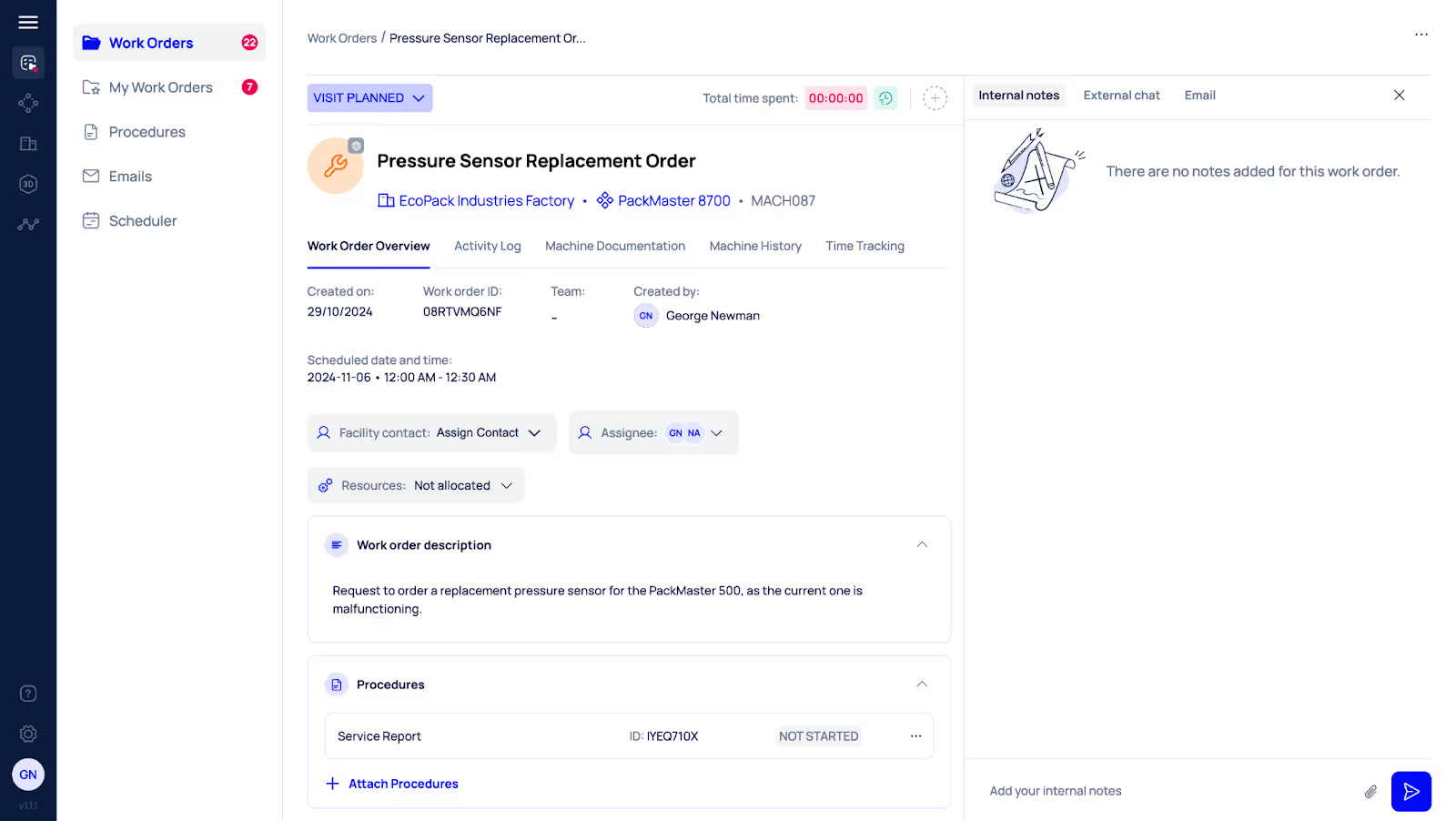
After updating, the time tracking information is saved and displayed in the Time Tracking tab of the work order, providing a comprehensive overview of work order progress and facilitating efficient time management.
- Integrated Mobile Access
Makula's work order management system includes integrated mobile access, allowing you to manage work orders conveniently from your mobile device. Integrated mobile access ensures that you can efficiently manage and update work orders on the go, improving your productivity and responsiveness.
- Data Analytics and Reporting
Makula's work order management system offers comprehensive data analytics and reporting features to enhance your workflow and improve efficiency.
The board view provides a visual representation of your processes and stages, making it easier for you to track the status of work orders, machines, and facilities. This visual workflow management allows you to quickly identify bottlenecks, prioritize tasks, and streamline your operations.
With the board view, you can also manage leads more effectively. Visualizing the entire lead management process, from initial contact to conversion, helps you stay organized and focused on moving leads through different stages. This increases the chances of successful conversions and improves customer relationship management.

- Customized Work Order Types
Makula's work order management system allows for customized work order types, catering to your various maintenance and parts replacement needs.
To create a service request work order, select the facility and machine, optionally choose a reporter, provide a title, and describe the required work. Once you submit it, the work order will appear at the top of your Work Order List.

To create a spare parts work order, select the facility and machine, optionally select the needed parts and quantity, choose a reporter if desired, provide a title, and describe the required work. After you submit it, the work order will be added to the top of your Work Order List.

These customized work order types ensure that all maintenance and parts replacement tasks are accurately recorded and efficiently managed. This flexibility allows you to tailor work orders to your specific needs, improving operational efficiency and enhancing your service delivery.
- Real-Time Updates and Notifications
Makula's work order management system provides real-time updates and notifications to keep you informed and responsive.
When you receive a message from your client on a work order, a red dot notification will appear on the work order. This work order will move to the top of your list, making it easy for you to access and respond promptly to your customer.
These real-time updates and notifications ensure you never miss important messages, allowing you to maintain efficient communication and provide timely support to your clients.
- Work Orders Communication Hub
Makula's work order management system features a detailed communication hub that enhances interaction with your customers.

Our chat feature enables seamless and instant communication, allowing you to engage in live conversations with your customers. You can easily share documents, images, and files directly within the chat interface, eliminating the need for external email or messaging platforms.
If you want to explore more on how Makula can help improve your work order management, feel free to schedule a demo
Case Study: Makula’s Impact on Döinghaus’s Efficiency and Operations
Döinghaus, a leading manufacturer of custom ultrasonic cutting solutions for the food industry, faced inefficiencies due to outdated manual processes and dependency on Excel spreadsheets for managing after-sales services.
Makula solved this problem by automating scheduling and tracking, centralizing service data, and enhancing communication, which streamlined operations, improved data consistency, and increased the mobility and efficiency of service technicians.
Here’s how Makula improved Döinghaus’s work order management:
- Automated Scheduling and Tracking: Makula automated scheduling and tracking of maintenance tasks, eliminating manual processes and reducing errors. This enabled Döinghaus to plan service tours more quickly and efficiently.
- Centralized Service Data: Makula centralized service data, providing real-time access and ensuring data consistency. This made operations smoother and more reliable.
- Enhanced Coordination: Integrated communication tools improved team coordination and transparency, leading to more effective task execution and higher customer satisfaction.
- Real-Time Updates and Notifications: Döinghaus could respond promptly to maintenance needs, reducing downtime and improving service quality.
- Improved Customer Interactions: Customers benefited from modernized interactions, such as logging issues directly and accessing machine documentation via QR codes, streamlining the service process



.webp)

