MaintainX vs Upkeep (Compared): User Reviews, Price & Features
If you're in the thick of maintaining a manufacturing unit or facility, you're likely familiar with the daily grind of battling equipment downtime and operational inefficiencies.
Clunky spreadsheets and endless email threads often add to the confusion, complicating your maintenance management efforts instead of streamlining them. In this case, a CMMS system proves essential, transforming the way you track, manage, and optimize your maintenance tasks.
MaintainX and Upkeep stand out as leading Computerized Maintenance Management Systems (CMMS). This article discusses MaintainX vs. Upkeep in detail and breaks down each platform's features, usability, and cost-effectiveness.
Our goal is to help you navigate through the complexities of choosing the right tool, ensuring you select a solution that enhances your operational workflow and transforms maintenance management from a chore into a strategic advantage.
Quick comparison summary (MaintainX vs Upkeep):

What is MaintainX?

MaintainX is a modern CMMS designed to streamline the maintenance operations of facilities of all sizes. Launched in 2018, the platform has quickly become a favorite among facility managers for its intuitive interface and robust functionality.
MaintainX focuses on enhancing communication, ensuring compliance, and promoting real-time data accessibility.
The platform offers a range of features aimed at simplifying the maintenance process, from work order creation and preventive maintenance scheduling to asset tracking and operational analytics.
MaintainX Pros & Cons

MaintainX Key Features
MaintainX offers all the essential features of a CMMS, tailored to streamline and enhance facility maintenance management.
1. Work Order Management
MaintainX streamlines the creation, assignment, and tracking of work orders. Users can quickly generate work orders, assign them to the appropriate personnel, and monitor their status in real-time, enhancing workflow efficiency.
2. Preventive Maintenance
The platform facilitates proactive maintenance strategies with its preventive maintenance scheduling feature. Users can set up recurring maintenance tasks based on time or usage triggers, helping to prevent equipment failures before they occur.
3. Asset Tracking
MaintainX provides comprehensive asset management capabilities, allowing users to track the history, performance, and maintenance costs of their equipment. This centralized data hub helps in making informed decisions about asset utilization and lifecycle management.
4. Safety and Compliance
With features tailored for compliance management, MaintainX helps ensure that all maintenance activities adhere to industry standards and safety regulations. This includes automated logs and audit trails that simplify compliance reporting.
5. Inventory Management
The software offers robust inventory management tools that enable users to keep track of parts and supplies in real-time. This feature helps prevent stockouts and excess inventory, optimizing inventory costs and availability.
6. Analytics and Reporting
The platform delivers powerful analytics and reporting tools that provide insights into maintenance operations and team performance. Users can leverage these data-driven insights to optimize processes and improve decision-making.
MaintainX Pricing

MaintainX offers a tiered pricing structure to accommodate a variety of business needs, from small teams seeking basic digital work order tracking to large enterprises requiring advanced management tools. The four tiers—Basic, Essential, Premium, and Enterprise—scale in features and complexity, providing options that suit different levels of operational demand and budgetary constraints.
MaintainX Reviews and Ratings
MaintainX consistently earns high praise in user reviews for its intuitive interface and comprehensive feature set. It is highly regarded among professionals needing a robust CMMS platform.
- 4.8 stars on G2 (701 reviews)
- 4.8 stars on Capterra (609 reviews)
One user shared their experience on G2, stating, "The software is pretty intuitive. It does not take long to familiarize yourself with it. Given your application it could have the majority of the features you need for it to have. Support is thorough, helpful, and responds quickly! With the addition of some features it could really open up to a far more larger customer base."
What is UpKeep?
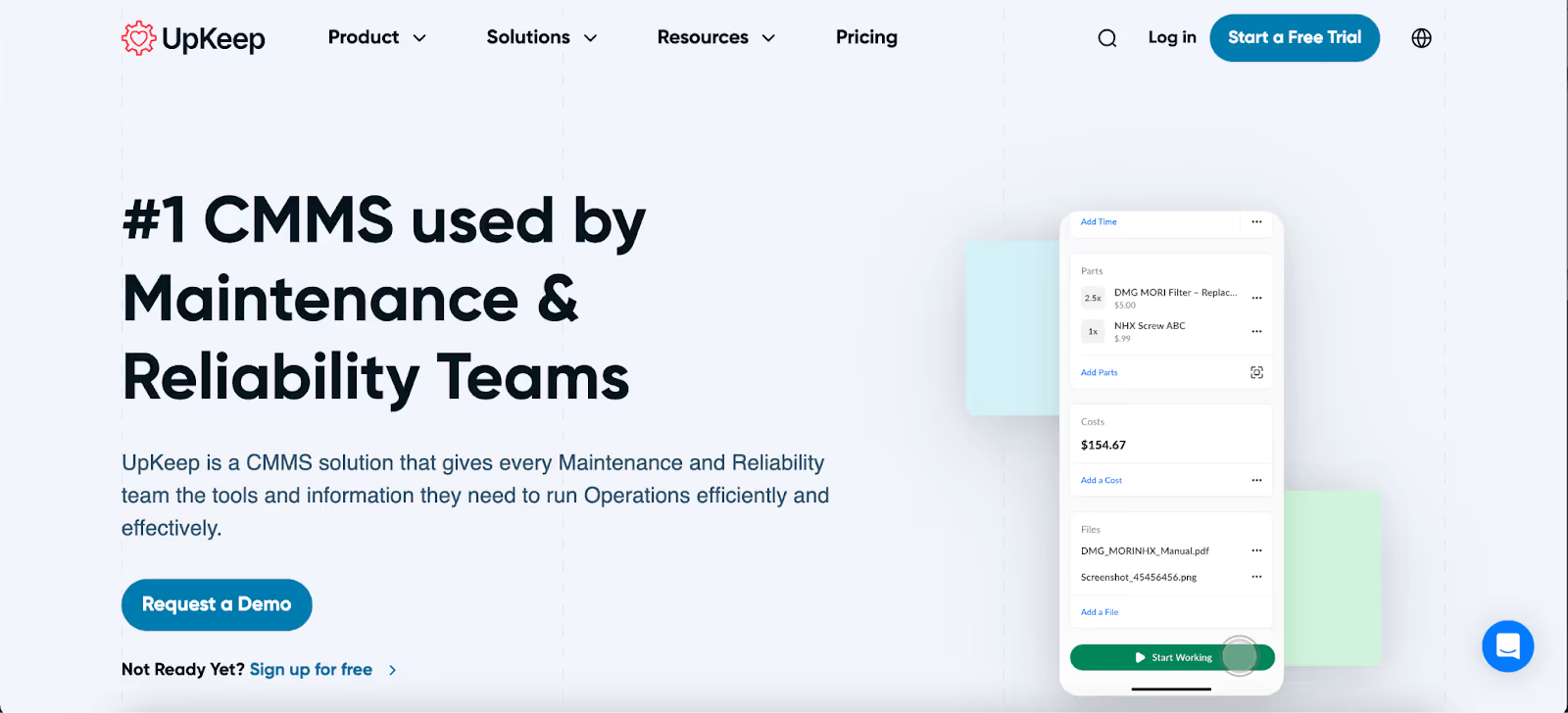
UpKeep is a dynamic CMMS designed to optimize the efficiency of maintenance teams across various industries. Launched to transform traditional maintenance management, UpKeep offers a mobile-first approach that empowers operational teams to operate from anywhere in the field or at the facility.
The platform’s strength lies in its user-friendly interface and comprehensive suite of features, which support everything from work order management and asset tracking to inventory control and preventive maintenance.
UpKeep’s tools are specifically designed to improve response times, reduce downtime, and ensure high levels of operational reliability.
Upkeep Pros & Cons

UpKeep Key Features
UpKeep offers a robust set of features designed to enhance the efficiency and reliability of maintenance operations across a variety of industries.
1. Mobile-First Approach
UpKeep enhances maintenance management with its mobile-first approach, allowing technicians to manage work orders directly from their smartphones. This flexibility improves responsiveness and operational efficiency on the go.
2. Work Order Management
The platform enables effective work order management. Technicians can easily create, assign, and track work orders, streamlining workflows and ensuring thorough task management.
3. Equipment Monitoring
UpKeep allows for detailed tracking of all asset information, including operational status, maintenance history, and key metrics. This capability supports strategic maintenance planning and asset longevity.
4. Inventory Management
UpKeep provides solid inventory management tools that automate the tracking and replenishment of parts and supplies, ensuring accurate inventory levels at all times.
5. Preventive Maintenance
The system facilitates the scheduling of preventive maintenance tasks with customizable triggers, which helps in preventing equipment failures and maintaining consistent operational standards.
6. Regulatory Compliance
The system enhances maintenance operations by supporting strict adherence to safety and regulatory standards, facilitated through comprehensive checklist and protocol management.
7. Analytics and Reporting
The platform includes comprehensive analytics and reporting tools that offer insights into the efficiency of maintenance operations, team performance, and cost management.
UpKeep Pricing

UpKeep offers a tiered pricing structure that accommodates various business sizes and needs. Whether you're a small team needing basic asset tracking or a large organization requiring extensive maintenance and operations management, UpKeep has options to suit a spectrum of requirements.
The pricing tiers include Lite, Starter, Professional, and Business+, each offering an incremental increase in features and support.
UpKeep Reviews and Ratings
UpKeep has received strong reviews from users for its ease of use and effectiveness in streamlining maintenance management tasks. The platform is well-regarded for its scalable features and robust support system.
- 4.5 stars on G2 (944 reviews)
- 4.6 stars on Capterra (1,332 reviews)
A user shared their positive experience on G2, stating, "UpKeep has allowed our maintenance team to ditch paper time sheets while still allowing custom reporting for our vacation property rental owner billing setup. We have 7-11 technicians using the mobile app on a daily basis and find it very user-friendly. The implementation process about 1 year ago was smooth once planned out and locations, categories, parts were imported into UpKeep. When there have been occasional issues requiring support, the UpKeep team has been very friendly, fast, and reliable."
MaintainX vs. UpKeep Features Compared
Mobile Accessibility
Both MaintainX and UpKeep adopt a mobile-first approach, greatly enhancing the ease and efficiency of on-site maintenance management. MaintainX is particularly praised for its user-friendly interface, while UpKeep offers a comprehensive set of mobile tools that allow for extensive field operation management.
Work Order Management
MaintainX and UpKeep both provide robust work order management systems. MaintainX offers streamlined workflows for creating and tracking work orders, making it slightly more intuitive for users who prioritize simplicity.
On the other hand, UpKeep includes advanced features like signature capture and customizable request portals, enhancing its capability for complex operations.
Asset Tracking
Asset tracking is a strong point for both platforms. UpKeep provides detailed equipment monitoring that aids in strategic maintenance planning, while MaintainX offers real-time data accessibility which can be crucial for urgent decision-making and operational transparency.
Inventory Management
While both platforms excel in inventory management, UpKeep stands out with its multiple inventory lines and advanced tracking features, making it ideal for larger organizations with more extensive inventory needs.
MaintainX provides solid foundational inventory management suitable for small to medium-sized businesses.
Preventive Maintenance
Both MaintainX and UpKeep facilitate effective preventive maintenance scheduling. UpKeep’s customizable triggers and mobile offline mode offer a slight advantage for teams needing robust on-the-go functionality without constant connectivity.
Safety Compliance
MaintainX focuses on compliance management with features that streamline the creation and management of compliance documents and safety protocols.
UpKeep’s approach integrates safety compliance into its overall maintenance management suite, making it easy to maintain regulatory standards without needing additional tools.
Analytics and Reporting
UpKeep offers advanced analytics and reporting tools that provide deep insights into maintenance operations and team performance, whereas MaintainX also provides robust reporting but with an emphasis on ease of use and quick setup for users who may not require highly detailed analytics.
Pricing
Both platforms offer tiered pricing strategies to accommodate different sizes and types of businesses. UpKeep's range of plans tends to offer more features at higher tiers, suitable for larger or more complex organizations. In contrast, MaintainX’s pricing model is more cost-effective for smaller teams or those just scaling their operations.
MaintainX vs. UpKeep on Review Sites
We explored user feedback on review platforms to gauge opinions in the MaintainX vs. UpKeep debate. Many users acknowledge the strengths of each platform, but also point out specific areas for improvement.
For MaintainX, users praise its user-friendly interface but some express concerns:
- "I would have to say that compatibility with other software could be better."
- "Lack space to input details such as component info for equipment, specs, etc."
- "Since our business is not large enough for the enterprise option, it didn't make sense to go in that direction. I do wish there was more customization ability without having to go to enterprise."
On the UpKeep side, while the platform is favored for its comprehensive features, users report performance issues:
- "Overall sluggish UI, cloud-based requirements (little to no 'offline' mode)."
- "There are some minor discrepancies between operating systems."
- "It can be glitchy at times."
This feedback highlights that both platforms have their merits and drawbacks, leading users to carefully consider which features they prioritize and which they can forego.
If you are still unsure about which platform to choose, there's a solution that simplifies this process, offering advanced features and a seamless interface.
Makula: A Better Alternative to MaintainX vs. UpKeep

Makula stands out in the crowded field of CMMS software by offering a streamlined, efficient platform at a competitive price. Tailored to the needs of both small and large organizations, Makula simplifies the integration of maintenance tasks with other operational processes, providing a comprehensive management solution.
Makula's platform is built to enhance user efficiency and satisfaction through intuitive design and advanced customization options. It helps businesses streamline their maintenance operations without the overhead of unnecessary features, focusing instead on tools that improve operational outcomes and team coordination.
Book a free demo and see why Makula is becoming the go-to choice for companies seeking a powerful yet user-friendly maintenance management system.
Makula’s Advanced Maintenance Management Features
User Interface
Makula’s intuitive interface significantly reduces the learning curve for new users, allowing maintenance teams to begin managing operations with minimal training.
This user-friendly design ensures quick onboarding and immediate effectiveness, making it easy for teams to adapt and excel from the start.
3D Capabilities

Makula’s 3D visualization tools enhance troubleshooting and diagnostics, providing a clearer understanding of complex maintenance issues.
For example, during a turbine maintenance session, technicians can use 3D guides and manuals to visually navigate through intricate components, ensuring accurate identification and handling of parts, leading to more effective repairs and reduced error rates.
Real-Time Collaboration
Makula supports real-time collaboration among maintenance teams, enabling instant sharing of updates, images, and notifications. This connectivity ensures tasks are completed on time and with greater precision, facilitating quicker decision-making and problem-solving on the floor.
Maintenance Analytics and Reports

Utilize Makula’s analytics and reporting tools to convert data into strategic insights and optimize operations. These features enable teams to monitor equipment performance, analyze downtime causes, and plan preventive actions that enhance the longevity and reliability of critical machinery.
Work Order Management

Efficiency meets innovation in Makula's work order management. With tools like calendars, maps, and Kanban boards, it simplifies the scheduling and tracking of maintenance tasks, enhancing coordination and operational performance through real-time updates.
Digital Maintenance Forms

Transition from paper-based to digital maintenance forms with Makula to streamline process flows and enhance data accuracy. For instance, during routine inspections, technicians and fleet managers can fill out digital forms on tablets to immediately update system records.
This integration speeds up reporting and ensures that maintenance data is captured accurately, making it readily available for analysis and decision-making.
Inventory and Asset Management

Makula simplifies inventory and asset management with tools that track assets, monitor part availability, and examine asset conditions. Real-time monitoring ensures you're alerted before shortages occur, and comprehensive analytics help you plan maintenance efficiently, minimizing disruptions.
Collaboration Tools
Enhance communication within your maintenance team and with key stakeholders using Makula’s integrated email and chat features for real-time communication. Effective coordination ensures that everyone involved in the maintenance processes is aligned, which helps in adhering to schedules and improving service delivery.
The Verdict: Which Tool is Right for You?
Deciding on the right Computerized Maintenance Management System (CMMS) is essential for maximizing efficiency in your maintenance operations. After reviewing CMMS solutions like MaintainX, UpKeep, and Makula, here are key considerations to guide your decision-making process:
- Scalability: Evaluate if the tool can grow with your organization. Small businesses might find MaintainX's straightforward functionality ideal, while larger enterprises requiring broader capabilities might lean towards UpKeep or Makula. Makula is particularly well-suited for those in the manufacturing industry due to scalability, better UI & UX, and 3D visualization features.
- Ease of Use: A user-friendly interface is critical for quick adoption and minimal training. Companies with frequent staff changes, especially in industries like manufacturing should prioritize platforms like Makula, which combines an intuitive interface with powerful functionality, making it suitable for varying levels of tech proficiency.
- Feature Set: Align the tool's features with your specific operational needs. For sectors like manufacturing or healthcare where equipment reliability is crucial, Makula’s advanced preventive maintenance and robust asset management features, including its AI and 3D capabilities, make it a strong candidate. In contrast, service-oriented businesses, such as hotels and educational institutes may find MaintainX’s efficient work order management system more applicable.
- Integration Capabilities: Consider how well the CMMS integrates with your existing systems, such as ERP or accounting software. Both UpKeep and Makula excel in this area, providing seamless integration that can enhance data accuracy and workflow efficiency. With Makula, you get a dedicated team that is available to solve any issues as they come, giving you the peace of mind needed during the change in your organization.
- Cost Efficiency: Evaluate the total cost of ownership, factoring in setup fees, subscription costs, and potential charges for upgrades or support. While MaintainX is relatively affordable for smaller companies, Makula offers a range of pricing options that can maximize productivity and operational efficiency for larger organizations.
When making your final decision, prioritize your specific needs and the scale of your operations. Evaluate the critical features of each CMMS, like preventive maintenance, user interface, and integration capabilities, against the total cost.
This approach ensures you choose a system that aligns with both your budget and strategic objectives, effectively boosting your operational efficiency and increasing productivity.
Get Your CMMS Choice Right with Key Insights
Exploring various CMMS options reveals how the right system can significantly streamline your maintenance operations and enhance decision-making. Here are some key insights we've gathered:
- Scalability is crucial as your business grows, ensuring your CMMS can handle increasing complexity.
- The user interface should be intuitive, promoting quick learning and user adoption across your team.
- Different industries have specific needs; ensure the CMMS features align with your operational requirements.
- Integration with existing systems can greatly enhance efficiency and data accuracy.
- Analyzing cost-effectiveness helps determine the best value for your investment.
Following these insights, Makula emerges as a compelling choice for those seeking a sophisticated yet user-friendly CMMS. With its advanced features like data-driven analytics and 3D capabilities, Makula is designed to meet the critical demands of modern maintenance management.
If you're looking to optimize your maintenance strategies, schedule your demo with Makula today and see the difference firsthand.



.webp)

